001.package com.myapp;
002.
003.import java.io.BufferedInputStream;
004.import java.io.BufferedOutputStream;
005.import java.io.BufferedReader;
006.import java.io.ByteArrayOutputStream;
007.import java.io.Closeable;
008.import java.io.IOException;
009.import java.io.InputStream;
010.import java.io.InputStreamReader;
011.import java.io.OutputStream;
012.import java.net.URL;
013.import java.util.ArrayList;
014.import java.util.HashMap;
015.
016.import org.apache.http.HttpEntity;
017.import org.apache.http.HttpResponse;
018.import org.apache.http.StatusLine;
019.import org.apache.http.client.ClientProtocolException;
020.import org.apache.http.client.HttpClient;
021.import org.apache.http.client.methods.HttpGet;
022.import org.apache.http.impl.client.DefaultHttpClient;
023.import org.json.JSONArray;
024.import org.json.JSONException;
025.import org.json.JSONObject;
026.
027.import android.app.Activity;
028.import android.content.Context;
029.import android.graphics.Bitmap;
030.import android.graphics.BitmapFactory;
031.import android.os.AsyncTask;
032.import android.os.Bundle;
033.import android.util.Log;
034.import android.view.LayoutInflater;
035.import android.view.View;
036.import android.view.ViewGroup;
037.import android.view.Window;
038.import android.widget.BaseAdapter;
039.import android.widget.Button;
040.import android.widget.ImageView;
041.import android.widget.ListView;
042.import android.widget.TextView;
043.
044.
045.public class MainActivity extends Activity {
046.
047.private ListView lstView;
048.private ImageAdapter imageAdapter;
049.
050.public int currentPage = 1;
051.public int TotalPage = 0;
052.
053.public Button btnNext;
054.public Button btnPre;
055.
056.ArrayList<HashMap<String, Object>> MyArrList = new ArrayList<HashMap<String, Object>>();
057.
058.@Override
059.public void onCreate(Bundle savedInstanceState) {
060.super.onCreate(savedInstanceState);
061.
062.requestWindowFeature(Window.FEATURE_INDETERMINATE_PROGRESS);
063.
064.setContentView(R.layout.activity_main);
065.
066.
067.lstView = (ListView) findViewById(R.id.listView1);
068.lstView.setClipToPadding(false);
069.imageAdapter = new ImageAdapter(getApplicationContext());
070.lstView.setAdapter(imageAdapter);
071.
072.
073.
074.btnNext = (Button) findViewById(R.id.btnNext);
075.
076.btnNext.setOnClickListener(new View.OnClickListener() {
077.public void onClick(View v) {
078.currentPage = currentPage + 1;
079.ShowData();
080.}
081.});
082.
083.
084.btnPre = (Button) findViewById(R.id.btnPre);
085.
086.btnPre.setOnClickListener(new View.OnClickListener() {
087.public void onClick(View v) {
088.currentPage = currentPage - 1;
089.ShowData();
090.}
091.});
092.
093.
094.ShowData();
095.
096.}
097.
098.public void ShowData()
099.{
100.btnNext.setEnabled(false);
101.btnPre.setEnabled(false);
102.
103.setProgressBarIndeterminateVisibility(true);
104.new LoadContentFromServer().execute();
105.}
106.
107.
108.class LoadContentFromServer extends AsyncTask<Object, Integer, Object> {
109.
110.@Override
111.protected Object doInBackground(Object... params) {
112.
114.
115.JSONArray data;
116.try {
117.data = new JSONArray(getJSONUrl(url));
118.
119.MyArrList = new ArrayList<HashMap<String, Object>>();
120.HashMap<String, Object> map;
121.
122.
123.
124.
125.
126.
127.int displayPerPage = 7;
128.int TotalRows = data.length();
129.int indexRowStart = ((displayPerPage*currentPage)-displayPerPage);
130.
131.if(TotalRows<=displayPerPage)
132.{
133.TotalPage =1;
134.}
135.else if((TotalRows % displayPerPage)==0)
136.{
137.TotalPage =(TotalRows/displayPerPage) ;
138.}
139.else
140.{
141.TotalPage =(TotalRows/displayPerPage)+1;
142.TotalPage = (int)TotalPage;
143.}
144.int indexRowEnd = displayPerPage * currentPage;
145.if(indexRowEnd > TotalRows)
146.{
147.indexRowEnd = TotalRows;
148.}
149.
150.for(int i = indexRowStart; i < indexRowEnd; i++){
151.JSONObject c = data.getJSONObject(i);
152.map = new HashMap<String, Object>();
153.map.put("ImageID", (String)c.getString("ImageID"));
154.map.put("ItemID", (String)c.getString("ItemID"));
155.
156.
157.map.put("ImagePath", (String)c.getString("ImagePath"));
158.Bitmap newBitmap = loadBitmap(c.getString("ImagePath"));
159.map.put("ImagePathBitmap", newBitmap);
160.
161.MyArrList.add(map);
162.
163.publishProgress(i);
164.
165.}
166.
167.
168.} catch (JSONException e) {
169.
170.e.printStackTrace();
171.}
172.
173.return null;
174.}
175.
176.@Override
177.public void onProgressUpdate(Integer... progress) {
178.imageAdapter.notifyDataSetChanged();
179.}
180.
181.@Override
182.protected void onPostExecute(Object result) {
183.
184.
185.if(currentPage >= TotalPage)
186.{
187.btnNext.setEnabled(false);
188.}
189.else
190.{
191.btnNext.setEnabled(true);
192.}
193.
194.
195.if(currentPage <= 1)
196.{
197.btnPre.setEnabled(false);
198.}
199.else
200.{
201.btnPre.setEnabled(true);
202.}
203.
204.setProgressBarIndeterminateVisibility(false);
205.}
206.}
207.
208.
209.class ImageAdapter extends BaseAdapter {
210.
211.private Context mContext;
212.
213.public ImageAdapter(Context context) {
214.mContext = context;
215.}
216.
217.public int getCount() {
218.return MyArrList.size();
219.}
220.
221.public Object getItem(int position) {
222.return MyArrList.get(position);
223.}
224.
225.public long getItemId(int position) {
226.return position;
227.}
228.
229.public View getView(int position, View convertView, ViewGroup parent) {
230.
231.
232.LayoutInflater inflater = (LayoutInflater) mContext
233..getSystemService(Context.LAYOUT_INFLATER_SERVICE);
234.
235.
236.if (convertView == null) {
237.convertView = inflater.inflate(R.layout.activity_column, null);
238.}
239.
240.
241.ImageView imageView = (ImageView) convertView.findViewById(R.id.ColImagePath);
242.imageView.getLayoutParams().height = 60;
243.imageView.getLayoutParams().width = 60;
244.imageView.setPadding(5, 5, 5, 5);
245.imageView.setScaleType(ImageView.ScaleType.CENTER_CROP);
246.try
247.{
248.imageView.setImageBitmap((Bitmap)MyArrList.get(position).get("ImagePathBitmap"));
249.} catch (Exception e) {
250.
251.imageView.setImageResource(android.R.drawable.ic_menu_report_image);
252.}
253.
254.
255.TextView txtImgID = (TextView) convertView.findViewById(R.id.ColImageID);
256.txtImgID.setPadding(10, 0, 0, 0);
257.txtImgID.setText("ID : " + MyArrList.get(position).get("ImageID").toString());
258.
259.
260.TextView txtItemID = (TextView) convertView.findViewById(R.id.ColItemID);
261.txtItemID.setPadding(50, 0, 0, 0);
262.txtItemID.setText("Item : " + MyArrList.get(position).get("ItemID").toString());
263.
264.return convertView;
265.
266.}
267.
268.}
269.
270.
271.public String getJSONUrl(String url) {
272.StringBuilder str = new StringBuilder();
273.HttpClient client = new DefaultHttpClient();
274.HttpGet httpGet = new HttpGet(url);
275.try {
276.HttpResponse response = client.execute(httpGet);
277.StatusLine statusLine = response.getStatusLine();
278.int statusCode = statusLine.getStatusCode();
279.if (statusCode == 200) {
280.HttpEntity entity = response.getEntity();
281.InputStream content = entity.getContent();
282.BufferedReader reader = new BufferedReader(new InputStreamReader(content));
283.String line;
284.while ((line = reader.readLine()) != null) {
285.str.append(line);
286.}
287.} else {
288.Log.e("Log", "Failed to download file..");
289.}
290.} catch (ClientProtocolException e) {
291.e.printStackTrace();
292.} catch (IOException e) {
293.e.printStackTrace();
294.}
295.return str.toString();
296.}
297.
298.
299.private static final String TAG = "Image";
300.private static final int IO_BUFFER_SIZE = 4 * 1024;
301.public static Bitmap loadBitmap(String url) {
302.Bitmap bitmap = null;
303.InputStream in = null;
304.BufferedOutputStream out = null;
305.
306.try {
307.in = new BufferedInputStream(new URL(url).openStream(), IO_BUFFER_SIZE);
308.
309.final ByteArrayOutputStream dataStream = new ByteArrayOutputStream();
310.out = new BufferedOutputStream(dataStream, IO_BUFFER_SIZE);
311.copy(in, out);
312.out.flush();
313.
314.final byte[] data = dataStream.toByteArray();
315.BitmapFactory.Options options = new BitmapFactory.Options();
316.
317.
318.bitmap = BitmapFactory.decodeByteArray(data, 0, data.length,options);
319.} catch (IOException e) {
320.Log.e(TAG, "Could not load Bitmap from: " + url);
321.} finally {
322.closeStream(in);
323.closeStream(out);
324.}
325.
326.return bitmap;
327.}
328.
329.private static void closeStream(Closeable stream) {
330.if (stream != null) {
331.try {
332.stream.close();
333.} catch (IOException e) {
334.android.util.Log.e(TAG, "Could not close stream", e);
335.}
336.}
337.}
338.
339.private static void copy(InputStream in, OutputStream out) throws IOException {
340.byte[] b = new byte[IO_BUFFER_SIZE];
341.int read;
342.while ((read = in.read(b)) != -1) {
343.out.write(b, 0, read);
344.}
345.}
346.
347.
348.}





















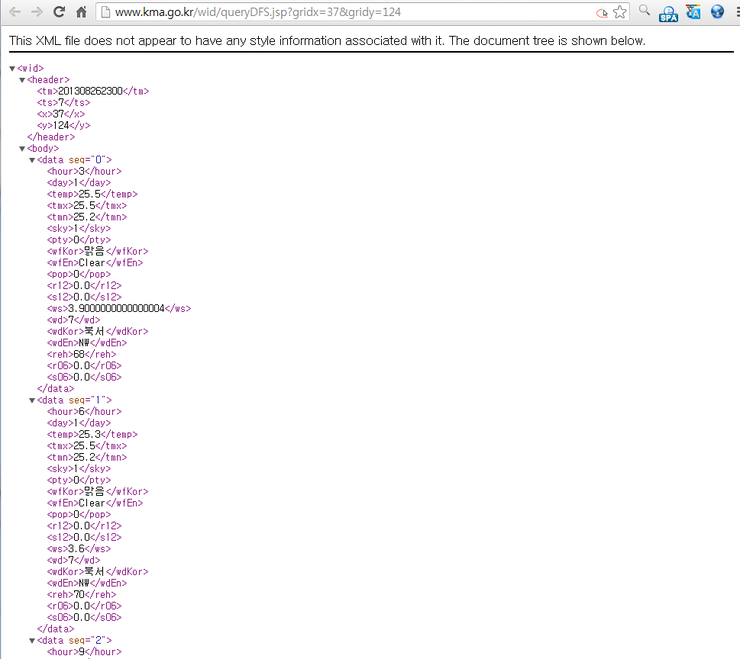
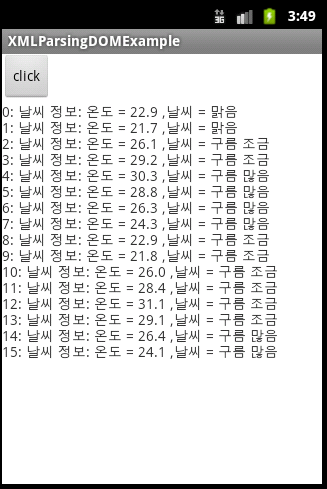
 XMLParsingDOMExample.zip
XMLParsingDOMExample.zip



 VideoStreamTutorial.rar
VideoStreamTutorial.rar