The Apache module mod_rewrite is a very powerful and sophisticated module which provides a way to do URL manipulations. With it, you can do nearly all types of URL rewriting that you may need. It is, however, somewhat complex, and may be intimidating to the beginner. There is also a tendency to treat rewrite rules as magic incantation, using them without actually understanding what they do.
아파치 모듈인 mod_rewrite은 URL을 조작(?)할 수 있는 수단을 제공하는 매우 강력하고 섬세한 모듈이다. 이 모듈로 당신이 필요한 거의 모든 타입의 URL rewriting을 할 수 있다. 하지만 이것은 좀 복잡한 편이고 초보자가 처음 다루기에는 부담스러울 수 있다. mod_rewrite가 어떤 일을 하는지에 대한 정확한 이해없이 rewrite 룰을 마치 마법 주문처럼 여기는 경향이 있다.
This document attempts to give sufficient background so that what follows is understood, rather than just copied blindly.
이 문서는 당신이 그냥 별 생각없이 복사하여 붙여넣기 하기 보다는 이후의 내용을 이해할 수 있게 충분한 백그라운드를 제공하려 한다.
Remember that many common URL-manipulation tasks don't require the full power and complexity of mod_rewrite. For simple tasks, see mod_alias and the documentation on mapping URLs to the filesystem.
보통 대다수의 URL을 조작하는 일은 mod_rewrite 모듈이 가진 모든 능력과 그 복잡함을 필요료 하지 않는다. (의역: 실제 사용되는 대다수의 URL 조작은 단순한 편이고 그 패턴이 정해져있다.) 단순한 조작에 대한 설명은 mod_alias 와 mapping URLs to the filesystem (파일 시스템에 URL 패핑하기)에 있는 문서를 참고하라.
Finally, before proceeding, be sure to configure mod_rewrite's log level to one of the trace levels using the LogLevel directive. Although this can give an overwhelming amount of information, it is indispensable in debugging problems with mod_rewrite configuration, since it will tell you exactly how each rule is processed.
먼저 mod_rewrite의 log 레벨을 반드시 LogLevel 지침을 사용하는(사용하여?) trace 레벨 중 하나로 설정하라. 이렇게 하면 비록 어마어마한 양의 로그 정보를 생산할 수 있지만 이렇게 함으로써 정확히 어떤 룰이 실행되는지를 알려주기 때문에 mod_rewrite 설정과 관련된 문제를 디버깅하는데 필수적이라 할 수 있다.
mod_rewrite uses the Perl Compatible Regular Expression vocabulary. In this document, we do not attempt to provide a detailed reference to regular expressions. For that, we recommend the PCRE man pages, the Perl regular expression man page, and Mastering Regular Expressions, by Jeffrey Friedl.
mod_rewrite는 Perl Compatible Regular Expression(Perl과 호환하는 정규 표현식) 어휘를 사용한다. 이 문서에서는 정규 표현식과 관련된 디테일한 내용을 다루지 않기 때문에 정규 표현식에 대한 세부내용은 PCRE man pages, Perl regular expression man page, 그리고 Mastering Regular Expressions, by Jeffrey Friedl.을 추천한다.
In this document, we attempt to provide enough of a regex vocabulary to get you started, without being overwhelming, in the hope that RewriteRules will be scientific formulae, rather than magical incantations.
RewriteRule이 마법 주문이 아닌 과학적인 공식이라는 것을 알았으면 하는 바램에서 이 문서에서는 당신이 시작하기에 충분한 regex (정규표현식) 어휘들를 제공할 것이다.
The following are the minimal building blocks you will need, in order to write regular expressions and RewriteRules. They certainly do not represent a complete regular expression vocabulary, but they are a good place to start, and should help you read basic regular expressions, as well as write your own.
아래는 당신이 정규 표현식과 RewriteRule을 사용할 수 있는데에 필요한 최소한의 구성 요소이다. 물론 아래의 구성 요소는 정규 표현식의 모든 어휘를 포함하는 것은 절대 아니지만 최소한 당신이 기초적인 정규 표현식을 읽을 수 있고 또한 직접 작성할 수 있게 도와줄 첫 걸음이 될 것이다.
Character (문자) | Meaning
(의미) | Example
(예제) |
|---|
. | Matches any single character
(아무 단일 문자에 상응한다)
| c.t will match cat, cot, cut, etc.
(c.t는 cat, cot, cut 등에 상응한다.) |
+ | Repeats the previous match one or more times
(문자가 한 번 또는 그 이상 상응함을 나타낸다)
| a+ matches a, aa, aaa, etc
(a+는 a, aa, aaa등에 상응한다) |
* | Repeats the previous match zero or more times.
(문자가 0번 혹은 그 이상 상응함을 나타낸다)
| a* matches all the same things a+ matches, but will also match an empty string.
(a*는 a+에 상응하는 모든 문자에 상응하고 또한 빈 문자에도 상응한다)
|
? | Makes the match optional.
(선택적 상응을 나타낸다. 즉, 있어도 되고 없어도 됨)
| colou?r will match color and colour.
(colou?r는 color와 colour에 상응한다) |
^ | Called an anchor, matches the beginning of the string
(앵커라고 불리우며 스트링의 시작을 나타낸다)
| ^a matches a string that begins with a
(^a는 a로 시작하는 스트링에 상응한다) |
$ | The other anchor, this matches the end of the string.
(스트링의 끝을 나타내는 또 다른 앵커)
| a$ matches a string that ends with a.
(a$는 a로 끝나는 스트링에 상응한다) |
( ) | Groups several characters into a single unit, and captures a match for use in a backreference.
(다수의 문자들을 하나의 유닛으로 묶는다. 역참조시 매칭되는 부분을 Substition(대체) 변수에 담긴다.)
| (ab)+ matches ababab - that is, the + applies to the group. For more on backreferences see below.
( (ab)+는 ababab에 상응한다. 이 말은 +가 묶음에 적용된다는 뜻이다. backreference에 대한 설명은 아래 참고) |
[ ] | A character class - matches one of the characters
(문자 클래스 - 문자들 중 하나에 상응한다. 즉, []안에 있는 문자들 중 하나라도 있으면 상응함)
| c[uoa]t matches cut, cot or cat.
( c[uoa]t 는 cut, cot, cat에 상응한다) |
[^ ] | Negative character class - matches any character not specified
(부정 문자 클래스 - 설정되지 않은 문자에 상응한다. 즉, ^뒤에 지정된 문자가 아니면 상응함) | c[^/]t matches cat or c=t but not c/t
( c[^/]는 cat이나 c=t에 상응하지만 c/t에는 상으하지 않는다) |
In mod_rewrite the ! character can be used before a regular expression to negate it. This is, a string will be considered to have matched only if it does not match the rest of the expression.
mod_rewrite에서 ! 문자는 정규식 앞에 사용되면 부인한다는(반대된다는) 의미이다. 즉, 스트링이 정규식에 상응하지 않을 때 정규식 앞에 !을 붙임으로써 상응하게 되게 것이다.
One important thing here has to be remembered: Whenever you use parentheses in Pattern or in one of the CondPattern, back-references are internally created which can be used with the strings $N and %N (see below). These are available for creating the strings Substitution and TestString as outlined in the following chapters. Figure 1 shows to which locations the back-references are transferred for expansion as well as illustrating the flow of the RewriteRule, RewriteCond matching. In the next chapters, we will be exploring how to use these back-references, so do not fret if it seems a bit alien to you at first.
여기서 반드시 기억해야 할 아주 중요한 사항 한 가지! : Pattern(패턴)이나 CondPattern(조건 패턴?)에서 둥근 괄호를 사용할 때, $N, %N 스트링과 함께 사용될 수 있는 역 참조가 내부적으로 생성이 된다. (아래 참고) 이것은 다음 챕터에 설명되는 Substitution(대체) 스트링과 TestString을 생성할 때 사용될 수 있다. 그림 1은 RewriteRule, RewriteCond 매칭의 흐름에 대해서 묘사하고 있고 또한 확장(expansion)? 을 위해 역 참조가 이동하는 위치를 보여주고 있다. 다음 챕터에서 이 역참조를 사용하는 방법에 대해서 더 배울테니 처음 보고 생소하더라도 쫄지마라.
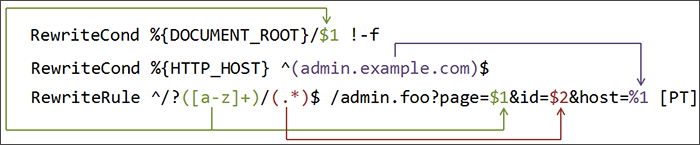
Figure 1: The back-reference flow through a rule.
In this example, a request for /test/1234 would be transformed into /admin.foo?page=test&id=1234&host=admin.example.com.
(그림 1: 룰을 통한 역 참조의 흐름. 이 예제에서는 /test/1234에 대한 리퀘스트가 /admin.foo?page=test&id=1234&host=admin.example.com.으로 변환된다.)
A RewriteRule consists of three arguments separated by spaces. The arguments are
RewriteRule은 아래와 같이 공백(스페이스)로 구분되어진 3개의 인자로 구성된다.
- Pattern: which incoming URLs should be affected by the rule;
- Substitution: where should the matching requests be sent;
- [flags]: options affecting the rewritten request.
1. 패턴: 룰에 의해서 변경되어질 입력 URL
2. 대체: 어떻게 재작성될지에 대한 정의
3. 신호: 재작성된 리퀘스트에 영향을 행사하는 옵션
The Pattern is a regular expression. It is initially (for the first rewrite rule or until a substitution occurs) matched against the URL-path of the incoming request (the part after the hostname but before any question mark indicating the beginning of a query string) or, in per-directory context, against the request's path relative to the directory for which the rule is defined. Once a substitution has occurred, the rules that follow are matched against the substituted value.
여기서 패턴은 정규표현식이다. 이 정규 표현식은 입력 리퀘스트(hostname 뒤에 오고 쿼리 스트링을 나타내는 물음표는 전에 오는 부분)의 URL 경로에 상응하거나 혹은 디렉토리별 컨텍스트에서 룰 정의가 적용된 디렉토리로 들어오는 리퀘스트의 상대적 경로에 해당한다. 일단 대체가 발생하고 나면, 그 뒤의 룰은 대체된 값에 상응하게 된다.
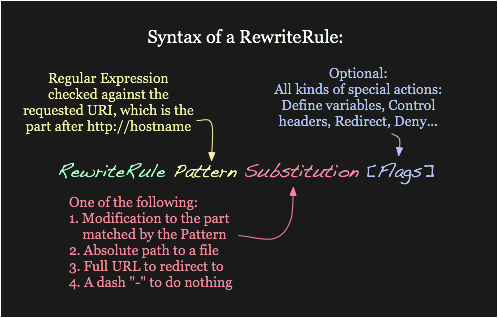
Figure 2: Syntax of the RewriteRule directive.

그림 2: RewriteRule 작성법
The Substitution can itself be one of three things:
Substitution(대체)는 다음 세 개 중 하나가 될 수 있다:
- A full filesystem path to a resource
- 리소스에 대한 완전한(full) 파일 시스템 경로
RewriteRule ^/games /usr/local/games/web
This maps a request to an arbitrary location on your filesystem, much like the Alias directive.
이것은 리퀘스트(^/games 형식의 정규식. 즉, http://hostname/games 형식임)를 파일시스템에서 임의의 위치로 (여기서는 "/usr/local/games/web" 매핑한다. Alias 명령이랑 매우 유사하다.
- A web-path to a resource
- 리소스에 대한 웹 경로
RewriteRule ^/foo$ /bar
If DocumentRoot is set to /usr/local/apache2/htdocs, then this directive would map requests for http://example.com/foo to the path/usr/local/apache2/htdocs/bar.
만약 DocumentRoot 가 /usr/local/apache2/htdocs로 설정되었다면 이 명령은 http://example.com/foo으로 들어오는 리퀘스트를 으/usr/local/apache2/htdocs/bar로 매핑한다.
- An absolute URL
- 절대 URL
RewriteRule ^/product/view$ http://site2.example.com/seeproduct.html [R]
This tells the client to make a new request for the specified URL.
이 명령은 클라이언트에게 지정된 URL로 새로운 리퀘스트를 보내라고 통보한다.
The Substitution can also contain back-references to parts of the incoming URL-path matched by the Pattern. Consider the following:
Substitution(대체)는 Pattern(패턴)에 매칭되는 입력 URL 경로의 부분에 대한 역 참조를 포함할 수 있다.
RewriteRule ^/product/(.*)/view$ /var/web/productdb/$1
The variable $1 will be replaced with whatever text was matched by the expression inside the parenthesis in the Pattern. For example, a request for http://example.com/product/r14df/view will be mapped to the path /var/web/productdb/r14df.
$1 변수는 패턴의 괄호 안의 정규식에 매칭되는 텍스트로 교체된다. 예를 들어, http://example.com/product/r14df/view에 대한 리퀘스트는 /var/web/productdb/r14df.의 경로로 매핑된다.
If there is more than one expression in parenthesis, they are available in order in the variables $1, $2, $3, and so on.
만약 괄호안에 하나 두 개 이상의 정규식이 존재한다면 이들은 $1, $2, $3.. 형식으로 사용 가능하다.

The behavior of a RewriteRule can be modified by the application of one or more flags to the end of the rule. For example, the matching behavior of a rule can be made case-insensitive by the application of the [NC] flag:
룰 끝에 하나 혹은 그 이상의 신호를 추가함으로써 RewriteRule의 작동 방식을 수정할 수 있다. 예를 들어, 룰의 매칭 방식을 [NC] 신호를 사용하여 대소문자 구분을 안 하게 할 수 있다. (NC는 Non Case-sensitive의 약자인듯)
RewriteRule ^puppy.html smalldog.html [NC]
For more details on the available flags, their meanings, and examples, see the Rewrite Flags document.
신호에 대한 좀 더 구체적인 정보와 예제는 Rewrite Flags 문서를 참고하라.

One or more RewriteCond directives can be used to restrict the types of requests that will be subject to the following RewriteRule. The first argument is a variable describing a characteristic of the request, the second argument is a regular expression that must match the variable, and a third optional argument is a list of flags that modify how the match is evaluated.
하나 혹은 그 이상의 RewriteCond 명령은 이 명령 다음에 오는 RewriteRule에 대한 리퀘스트 타입을 제한하는데 사용될 수 있다. 첫번째 인자는 리퀘스트의 특징을 묘사하는 변수이고, 두번째 인자는 이 변수에 매칭되어야 하는 정규표현식이다. 그리고 세번째 인자(선택사항임)는 매칭이 어떻게 처리되어야 하는지에 대해 수정하는 신호 목록이다.(?)
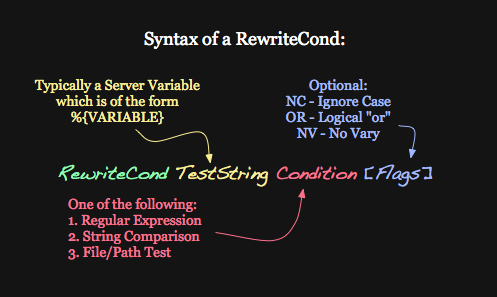
Figure 3: Syntax of the RewriteCond directive

그림 3: RewriteCond 명령의 작성법
For example, to send all requests from a particular IP range to a different server, you could use:
예를 들어, 특정 IP 영역대에서 들어오는 모든 리퀘스트들을 다른 서버로 보내고 싶다면 아래와 같이 할 수 있다:
RewriteCond %{REMOTE_ADDR} ^10\.2\.
RewriteRule (.*) http://intranet.example.com$1When more than one RewriteCond is specified, they must all match for the RewriteRule to be applied. For example, to deny requests that contain the word "hack" in their query string, unless they also contain a cookie containing the word "go", you could use:
RewriteCond이 두 개 이상 선언됐을때, 이들은 모두 RewriteRule에 매칭되어야 한다. 예를 들어, 쿼리 스트링에 "hack"이라는 단어를 포함한 리퀘스트들을 거부하려면 ("go"라는 단어를 포함하는 쿠키를 포함하지 않는 이상) 아래와 같이 할 수 있다.
RewriteCond %{QUERY_STRING} hack
RewriteCond %{HTTP_COOKIE} !go
RewriteRule . - [F]Notice that the exclamation mark specifies a negative match, so the rule is only applied if the cookie does not contain "go".
느낌표는 부정을 의미하기 때문에 여기서는 쿠키가 "go"를 포함하지 않을 때에만 룰이 적용된다.
Matches in the regular expressions contained in the RewriteConds can be used as part of the Substitution in the RewriteRule using the variables %1, %2, etc. For example, this will direct the request to a different directory depending on the hostname used to access the site:
RewriteConds 에 포함된 정규식에 대한 매칭은 RewriteRule 에서 %1, %2,.. 변수를 이용하여 대체구문(Substitution)의 부분으로 사용될 수 있다. 예를 들어, 아래는 사이트 접속에 사용된 hostname에 따라 다른 디렉토리로 리퀘스트를 보낸다.
RewriteCond %{HTTP_HOST} (.*)
RewriteRule ^/(.*) /sites/%1/$1If the request was for http://example.com/foo/bar, then %1 would contain example.com and $1 would contain foo/bar.
만약 리퀘스트가 http://example.com/foo/bar 이라면 %1는 example.com이 되고 $1는 foo/bar가 된다.


Rewriting is typically configured in the main server configuration setting (outside any <Directory> section) or inside <VirtualHost> containers. This is the easiest way to do rewriting and is recommended. It is possible, however, to do rewriting inside <Directory> sections or .htaccess files at the expense of some additional complexity. This technique is called per-directory rewrites.
Rewriting은 보통 메인 서버 구성 설정(<Directory> 섹셕 밖 아무데나)이나 <VirtualHost> 컨테이너에 구성이 된다. 이 방법은 가장 쉬운 방법이고 또한 권장사항이기도 하다. 그러나 약간 복잡하긴 하지만 <Directory> 섹션 안에 혹은 .htaccess 파일에 rewriting이 가능하다. 이 기술은 "디렉토리별 rewrite" (per-directory rewrites)라 불린다.
The main difference with per-server rewrites is that the path prefix of the directory containing the .htaccess file is stripped before matching in the RewriteRule. In addition, the RewriteBase should be used to assure the request is properly mapped.
디렉토리별 rewrite를 사용했을 때의 가장 다른 점은 .htaccess 파일을 포함하는 디렉토리에 대한 경로 prefix가 RewriteRule에서 매칭되기 전에 제거가 된다는 것이다. 또한, 리퀘스트가 올바르게 매핑되었다는 것을 확실히 하기 위해 RewriteBase가 사용되어야 한다.









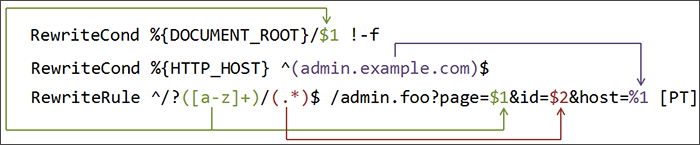
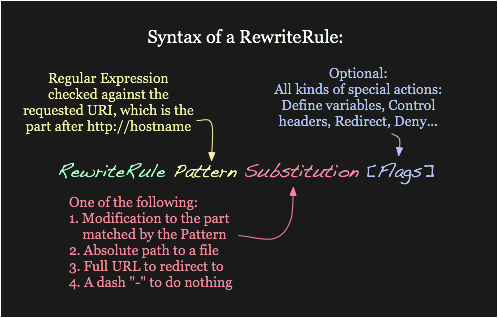

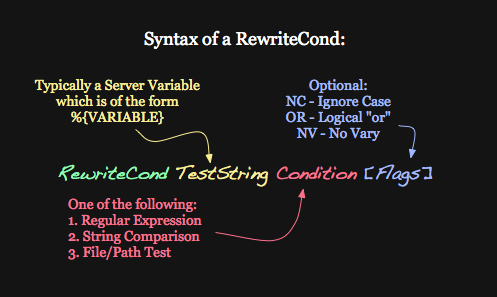

 mod_url.c
mod_url.c